Accueil > Linux > matériels : infos et installations > luminosité et contraste de l’écran
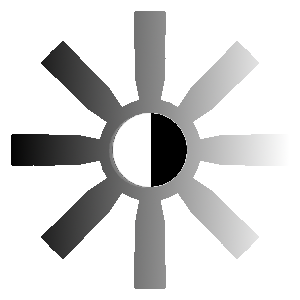 luminosité et contraste de l’écran
luminosité et contraste de l’écran
Publié le 9 avril 2017, dernière mise-à-jour le 11 février 2024, 7 visites, 23643 visites totales.
mate lmde
apt-get install mate-power-manager
click droit sur la barre de tâches, applet de luminosité
https://www.debian-fr.org/t/reprogrammer-fn-f12/89443/17
j’ai cherché pas mal de chose et je suis remonté jusqu’à dbus-glib mais je ne sais pas trop quoi en faire
apropos brightness
systemd-backlight (8) - Load and save the display backlight brightness at boot and shutdown
systemd-backlight@.service (8) - Load and save the display backlight brightness at boot and shutdown
apt-cache search rétroéclairage
radeontool - utilitaire pour contrôler les fonctions des cartes ATI Radeon pour portables
xbacklight - Utilitaire simple de réglage du niveau du rétroéclairage
apt-cache search backlight
brightd - daemon which regulates brightness of LCDs dynamically
armada-backlight - ajuste le rétro-éclairage pour les portables Compaq Armada (E300, M500, M700)
xbacklight - Utilitaire simple de réglage du niveau du rétroéclairage
-
xbacklight -set pourcentage
apt-cache search brightness
mate-power-manager - power management tool for the MATE desktop
xfce4-power-manager-plugins - power manager plugins for Xfce panel
kino-brightness-contrast-plugin - brightness and contrast Kino plugin
gddccontrol - program to control monitor parameters (graphical interface)
brightd - daemon which regulates brightness of LCDs dynamically
http://www.computerhope.com/issues/ch000594.htm#brightness-linux